User Database Update
How to register for a new account
June 27, 2022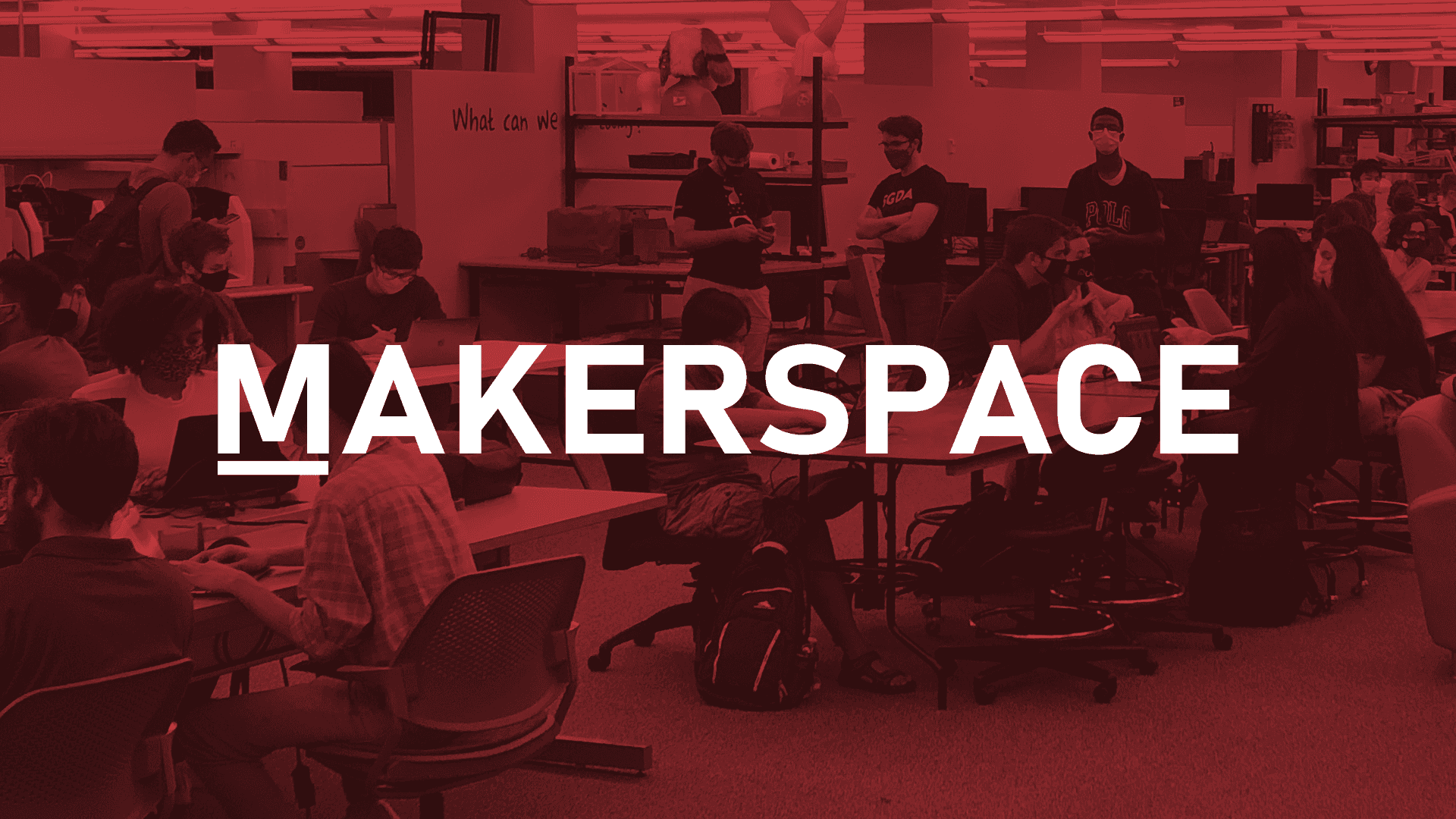
As a result of major changes we need to make to our user database, we have decided to change our provider and, as a result, clear all existing users. This impact all members of UTDesign Makerspace, so please read this article to understand what changes are occurring and how you can help us make this transition as smooth as possible.
Transition Steps
We understand that most of our members aren't interested in hearing all of the details, so we'll cut right to the chase. In our Discord server, we created a thread in our #announcements channel. Members who sign up with our new registration portal can send their NetID in this thread to have all training they completed reassigned to their new account.
Because this is a manual process that will take our officers a lot of time, we are only offering this service until Friday, July 8th, 2022 and possibly for a short period at the beginning of the Fall 2022 semester. Anyone who does not complete the transition before this time will have to complete all training again.
Summary
A few months ago, our IT committee decided that our current user database provider was not meeting our expectations as well as we would like. Certain features like linking Discord accounts, restricting computers to trained members, and not autocompleting with email addresses at sign-up were difficult for us to use with our old provider.
As of this post, we have changed providers to one that should give us more control over how we handle member accounts and an easier-to-navigate registration portal. These changes will be helpful for upcoming improvements in the Makerspace and will create a robust and easy-to-understand foundation for future Makerspace officers.
All Makerspace members are advised to create a new account at our registration portal: register.utd.ms
Questions and Answers
Below are some questions and answers we believe our members will have regarding this transition. If you have an unanswered question, please contact EMERALD#0874 on Discord.
Is the training I completed before the transition lost?
No. All members who contact us as requested in the Transition Steps section will receive their training completions. Anyone who does not will still be able to complete the training again.
Could you not copy and paste the old user data?
Unfortunately, the provider we are switching to uses a very different data structure. We cannot transfer all accounts nor automate a system to detect training completed before the transition.
How do I link my Discord account?
Due to a lack of support from our new provider, we cannot provide Discord account linking at this time. However, we will look into a solution for this soon.
Has logging in changed?
Logging into our tool computers should still be the same as before. As long as you have created a new account and completed the Transition Steps, you will be able to access all tool computers that you could before the transition.
Will I keep my files on the tool computers?
As long as you register with the same NetID, we do not believe users should have their files wiped from the tool computers. However, if you experience an issue with this, please let an officer know.